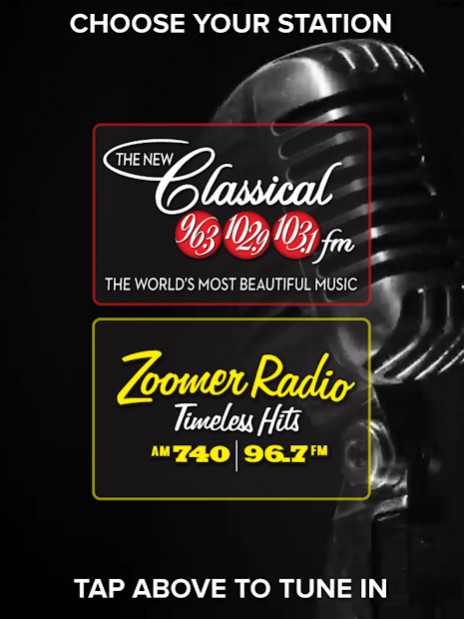Classical & Zoomer Radio 6.0.0
Free Version
Publisher Description
The New Classical 96.3FM
The New Classical 96.3FM plays Beautiful Music For A Crazy World. Relax, refresh and recharge with the greatest classical music hits of all time, interviews and live performances with the biggest artists on the world stage today, plus arts news and information.
The New AM740 (96.7FM in downtown Toronto) – Zoomer Radio
In The New AM 740 – Zoomer Radio, Canadian media pioneer Moses Znaimer has created a full-service ‘throwback’, offering listeners an alternative to contemporary, cookie-cutter radio. Enjoy sentimental favourites and ever more rare pop classics from the 30s/40s/50s and 60s from beloved artists like Sinatra, Bennett, Elvis, and Cohen, plus Big Band, and the greatest dramas and comedies from The Golden Age of Radio.
About Classical & Zoomer Radio
Classical & Zoomer Radio is a free app for Android published in the Recreation list of apps, part of Home & Hobby.
The company that develops Classical & Zoomer Radio is ZoomerMedia LTD.. The latest version released by its developer is 6.0.0. This app was rated by 1 users of our site and has an average rating of 5.0.
To install Classical & Zoomer Radio on your Android device, just click the green Continue To App button above to start the installation process. The app is listed on our website since 2020-11-18 and was downloaded 23 times. We have already checked if the download link is safe, however for your own protection we recommend that you scan the downloaded app with your antivirus. Your antivirus may detect the Classical & Zoomer Radio as malware as malware if the download link to com.jacobsmedia.zoomer is broken.
How to install Classical & Zoomer Radio on your Android device:
- Click on the Continue To App button on our website. This will redirect you to Google Play.
- Once the Classical & Zoomer Radio is shown in the Google Play listing of your Android device, you can start its download and installation. Tap on the Install button located below the search bar and to the right of the app icon.
- A pop-up window with the permissions required by Classical & Zoomer Radio will be shown. Click on Accept to continue the process.
- Classical & Zoomer Radio will be downloaded onto your device, displaying a progress. Once the download completes, the installation will start and you'll get a notification after the installation is finished.